

When it comes to productivity at work, AI tools herald both a threat and a promise. The promise is to make you better at your job; the threat is to steal it.
Bit of a double-edged sword, but putting existential dread to one side, AI productivity tools have come a long way since the golden age of Clippy.

In part two of this series, we’ll round up some of the most promising AI productivity tools we’ve come across, outlining their use-cases, performance (based on overall G2 ratings, where available), and pricing.
Let’s get some s**t done.
1. Task Automation & Workflow:
There’s nothing particularly novel about automating away mundane tasks, but AI has the potential to drive these kinds of programmes to the next level, as adaptive learning, predictive analytics, and intelligent decision-making capabilities transcend the rigid, rule-based limitations of traditional tools.
UiPath is a Robotic Process Automation (RPA) platform that deploys robots to mimic and execute tasks usually undertaken by humans. These range from simple data extraction, to more complex, multi-step processes like customer onboarding, invoice processing, and IT operations. Features include an intuitive drag-and-drop interface, and detailed analytics.

Taking a slightly different approach, Bardeen is a no-code automation platform in the mould of Zapier and Flowmate, but leaning harder on AI to design the automations based on natural language input. A user simply describes what they want to happen, and the AI builds the appropriate automations. Beyond simply integrating the various tools in your stack, these automations can also extract data from websites and plug it into various web applications.
UIPath is very much an enterprise solution, in that you would have to be sufficiently process and/or ops-heavy to realise the benefits and justify the expense. Bardeen is much more affordable for smaller businesses, and the user reviews look promising.
2. Document Automation & Management:
Effective document management is a challenge for most businesses. Misguided naming conventions, confusing folder structures, and the ghosts of processes past can present a real information retrieval headache.
Documind is a document automation and management system that uses AI to sidestep these issues. Its primary function is to cluster, categorise, and fetch data from large document repositories, with results retrieved via a ChatGPT-powered chat interface. Typical applications include keyword extraction, thematic analysis, and semantic document clustering.

It’s also worth mentioning that DocuSign has started using AI to enhance its functionality. Upper tier users can now identify where signatures are required, extract data from signed documents, and categorise them for easy retrieval.
These tools aren't without their challenges, especially when dealing with unstructured or unconventional data formats. Nevertheless, they are pretty affordable, and both offer a free trial. If you’re finding it tough to navigate a sprawling repository, Documind could be a strong option. If your issues are primarily contractual, it might be worth upgrading Docusign (especially if you’re using it anyway).
3. Email Management:
Email was an early target for AI disruption, and the bots just keep on coming….
Many contemporary tools are built to enhance specific email services. Focused on Outlook, MailMaestro drafts emails by turning bullet points into prose that users can then personalise.

InboxPro provides a similar service for Gmail, but with a greater focus on scheduling, link tracking, and analytics features that you’d normally associate with lead generation rather than admin.

Alternatively you could switch your ESP to Superhuman, which promises users The Fastest Email Experience Ever Made. In addition to enhanced search and processing, the platform uses AI to prioritise your inbox, and offers various keyboard shortcuts for easier navigation. Other features include a split inbox, follow-up reminders and integrated scheduling tools for meetings. Users tend to be evangelistic, so if you’re someone that spends a huge amount of time managing their inbox, it may be the game changer you’re looking for.

4. Project Management & Team Collaboration:
Dedicated project managers at startups are rare. Oversight of delivery is typically lumped in with a bunch of competing responsibilities on a job spec, and the people undertaking them typically need all the help they can get.
Tools like Ayanza deploy AI solutions to augment existing workflows, making it easier to collaborate. Features include AI brainstorming for idea generation, progress reports, and chatbots to gather documentation. They also use AI to groom the backlog, prioritising and assigning tasks. High user ratings suggest the early adopters of these tools are pretty happy.
ProofHub also utilises AI for data-driven project management, with an emphasis on centralising information, and integrating with popular saas products like Slack.

It’s also worth noting the incumbents of project management have been quick to integrate AI into their products. Trello has introduced an AI add-on for prioritisation and planning, an assistant for smart task management, and various automated board management tools. Similarly, Notion now deploys AI to create summaries, identify action items, and enhance document clarity.


If you’re happy using Trello or Notion, there’s probably no pressing need to change your setup. If you’re just starting out, or struggling to unite your team around a project management platform, Ayanza and ProofHub may be worth a look.
5. Coding & Development:
While ChatGPT has been attaining pseudo-messianic status among hobby developers, OpenAI have also been working with Github to develop Copilot for the pros.
Rather than a generalist platform that includes some coding capabilities, Copilot is specifically designed to generate code from natural language prompts. It provides code suggestions that take both style and context into account, facilitates quick library imports, and can even translate code back into English. It integrates with many popular code editors and claims to be the most widely adopted developer AI-assistant in the world.

Outside of OpenAIs ever-expanding empire, Tabnine is a code completion tool that suggests potential continuations for code as you type, with suggestions based on both syntax and context. It supports just north of 25 programming languages (at time of writing) and is compatible with more than 15 code editors. Like Copilot, Tabnine can also convert natural language into code.

Both tools emphasise code generation, debugging, and interpretation. We’re not really in a position to assess which is better, but a modest 4.1 overall rating for Tabnine suggests OpenAI and Github may be putting their collective market power to good use. It’s also a lot cheaper, with Tabnine seemingly keen to pursue Enterprise customers.
6. Research:
Both ChatGPT and Bard can now browse the internet, making them powerful research tools (in theory anyway - Bard is still extremely prone to hallucinating information).
When more depth and rigour are required, solutions like Consensus can be very useful indeed. The platform operates like an AI-powered search engine for researchers, focusing on delivering verified insights from peer-reviewed sources in response to a query. It provides access to over 200 million papers, so whatever subject you’re interested in is likely to be covered. An average score of 4.8 suggests it’s popular with nerds everywhere.

SciSpace (formerly Typeset) on the other hand is more focused on the accessibility of information, rather than just discovery. The platform simplifies even the longest, most esoteric academic papers, allowing users to swiftly capture the essence of expansive documents. Consensus provides a similar service using GPT4, but our guess is that the generalised version won't be as good (luckily there’s nothing to stop you using both platforms in conjunction).

7. Time Management & Focus:
Let’s face it, there are never enough hours in the day, the internet is an endless rabbit hole of distraction, and you probably have ADHD. We all need help managing our time and staying focused.
Reclaim operates as an AI-driven personal assistant, emphasising the importance of balancing both personal and work lives. It safeguards specific periods for personal habits and events, ensuring that they don’t clash with work commitments. The tool then plots professional tasks around these blocks of personal time, always striving to achieve a harmonious balance.

Clockwise on the other hand, is a tool designed for syncing calendars, schedules and deadlines across team members. It provides features for aligning multiple schedules and has the capability to automatically resolve scheduling conflicts, aiming to improve collaborative efforts by reducing the time spent on scheduling logistics.

Monthly Bulletin
Sign up for product, growth and GTM development tips for innovators
















.png)




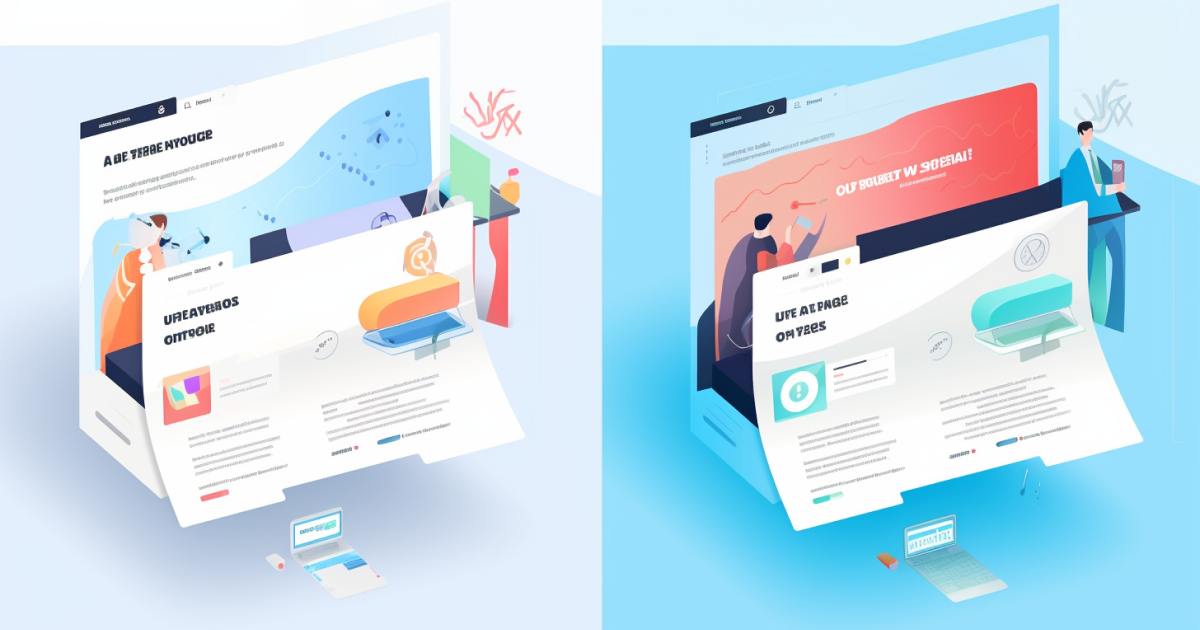












.png)






























